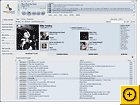After DVD players, one of the biggest recent success stories in consumer electronics is the portable MP3 player. The new players are available in just about every size and shape, they can handle multiple file formats, and they provide much more storage than before.
In this story, we highlight the newest MP3 players on the market and discuss some of the most interesting features you'll encounter. Check out our chart showing the latest entertainment-system MP3 players in " Listen to Digital Music in Your Living Room ."
If you already own an MP3 player, you've come to the right place. Follow our suggestions to make the most of your player's features. We offer tips on file format and size, and we also point you to the best spots for downloading music--for free and for a fee.
A Bounty of Players These days, you might be surprised to find out where some MP3 players are hiding. You can wear some of them around your neck, such as Philips' $150 128MB Audio Key Ring , Key006. Its volume and track-navigation controls are woven into the neck strap. You can wrap other players around your arm, such as Rio's $200 256MB Cali 256 . This sports-oriented MP3 player is well suited for listening to music while running or working out at the gym.
Other MP3 players are hidden in devices you may already carry with you. These might include a wristwatch, such as Meritline's $140 Musix 128MB 5 in 1 MP3 Player/Recorder USB Watch, or a cell phone like Sony Ericsson's $550 P800 . You can also expect to see MP3 players tucked away inside a mini camcorder , such as Panasonic's $1000 SV-AV100 , or a PDA--including just about any Pocket PC . As you might guess, the (physically) smaller MP3 players tend to have a restricted storage capacity (usually flash memory), so they're limited in the number of music tracks they can hold at one time.
Players With Hard Drives
At the other end of the spectrum are MP3 players that have a built-in hard drive. With these products, you can have your entire CD collection at your fingertips. The best-known player in this category is Apple's IPod , with models ranging in price from $299 for a 15GB model to $499 for a 40GB model . However, you can find competitive models from Archos , Creative , IRiver , Rio , Samsung , and others. Most have a hard drive that ranges in size from 10GB to 40GB, and prices start at about $200 and go up to $500. Recently, we've begun to see physically smaller models with 4GB drives that are selling for approximately $200 to $250.
Somewhat bulkier, but more versatile, are the new portable media players that can play video files as well as audio files. Archos' $900 AV380 , dubbed " Cinema to Go ," has an 80GB hard drive that can hold tens of thousands of songs, 250 hours of video, 800,000 photos, or any mix of the three different types of media. Plus, it has a 3.7-inch color LCD screen. RCA's $500 Lyra Audio/Video Jukebox , Model RD2780, is a similar mixed-media player with a 20GB drive and 3.5-inch color LCD screen.
Another way to carry gigabytes of MP3 files with you is with an MP3-compatible CD player. These CD players can play MP3 data discs as well as standard audio CDs. Because MP3 files are highly compressed, you'll be able to store much more than the usual 74 or 80 minutes of music on a single disc. Not all CD players can play MP3-encoded discs, though. And not all MP3-compatible CD players support ID3 tags (embedded track information, such as the artist name and song title) or M3U playlists (a standard that lets you share the music-track playlists on your computer with your MP3 player).
An example of a CD player with top-notch MP3 support is IRiver's $130 SlimX IMP-350 CD/MP3 player. The SlimX can play MP3 and Microsoft's competing WMA (Windows Media Audio) format discs, and recognize ID3 tags and M3U playlists. Check your CD player's documentation or online specifications to see if your player is compatible with MP3 files, ID3 tags, and M3U playlists.
Player Basics
You may have noticed that it's hard to pin down manufacturers on the number of hours of music that can be stored in an MP3 player. That's because you have a choice in compression rates for your MP3 files. Lower bit rates (more compression) result in lower sound quality, and higher bit rates (less compression) result in higher sound quality. A bit rate of 128 kbps (kilobits per second) is a good compromise between small file size and better-quality sound.
Most MP3 software supports saving to a variety of bit rates--usually some higher and some lower than 128 kbps. You should see a list of supported bit rates just after you select the option to save your file to the MP3 format. If you have a tin ear, inexpensive headphones, or very little storage space on your MP3 player, consider saving your MP3 files at the lower bit rates of 96 kbps or even 64 kbps. If the clarity and frequency range of the music is important to you, consider using a higher bit rate, such as 160 kbps or 192 kbps. There's a direct relationship between an MP3 file's size and bit rate. Double the bit rate, and you double the amount of storage space required for that file.
The MP3 file format was established back in 1993. (Technically, it's the MPEG-1 Layer III specification, but that's quite a mouthful.) Since then, competing audio file formats have been developed that can sound better at the same bit rate, or sound just as good at a lower bit rate. Microsoft's WMA files can sound as good as MP3 files when saved at half the bit rate. In general, you could store twice as many 64-kbps WMA songs as 128-kbps MP3 songs without sacrificing the quality of the music.
If you're using a 40GB player, the difference in file size may not be important, but with a small 128MB player, it can mean the difference between storing four hours of music and storing two hours of music. Many MP3 players support WMA files as well as alternative audio formats, such as ACC, Ogg Vorbis, MP3Pro, or RealAudio. Check your player's documentation or online specifications to see which formats are supported. Some players allow you to upgrade the player's firmware, which can be handy if a new audio format comes along and the manufacturer is willing to support it.
Also be aware that your MP3 player may not support all the possible bit rates for a given audio format. You may want to cram massive amounts of music into your player by using a 32-kbps MP3 or 16-kbps WMA bit rate, but it may not be an option with your player. Support is likely to be spotty at very high and very low bit rates, as is the compatibility of those files with other MP3 players.
Another key feature to consider when choosing an MP3 player is the ease--or difficulty--in moving your audio files back and forth from your computer. The trend has been toward devices that connect either through a fast USB 2.0 or FireWire port. Ideally, your connected player will show up as an extra hard drive, and you can drag and drop your music files between your computer and player. If your player uses a removable flash memory card, such as a Secure Digital or CompactFlash card, you may be able to remove the card from your player and place it into a flash media reader that's connected to your desktop or notebook computer.
Fill It Up
An MP3 player without music is like a car without gasoline. So where do you go to fill up your player's fuel tank? You have two main options. You can download MP3 files from the Internet, or you can rip (that's geek talk for making a digital copy) a music track from a CD.
Downloading music files from the Web is relatively straightforward. You usually click an icon or text listing for the music track and then download the file just like any other file. With rare exceptions (often related to odd bit rates), you should be able to play any MP3 file on your MP3 player.
In the case of WMA files, if you're using Windows Media Player to rip the tracks, you'll need to make sure that copy protection is turned off to play your WMA files on other devices. (To do so, in Windows Media Player, click Tools, Options , and select the Copy Music tab. Then uncheck the box beside Copy Protect Music .) Note that WMA files can play on any WMA-compatible device, unless they're copy-protected with Microsoft's Digital Rights Management. For more details on DRM, see Microsoft's site . Even if your player can handle copy-protected WMA files, they may be restricted to a specific device or expire after a certain number of days. The download site should have information about any restrictions associated with its copy-protected WMA files.
Broadly speaking, you can divide MP3 sites into those that offer free music and those that charge for music. Just as a baker might mark down the price for day-old bread, the free sites often have music that's less current, and therefore less in demand. The most notable exception is when a recording label allows a single track to be downloaded for free in order to encourage sales of an album.
Just one or two years ago, many critics had written off the viability of pay-to-play MP3 sites, arguing it's impossible to compete against pirated music. Apple has proven the critics wrong with the success of its ITunes Music Store , where you can download a music track for 99 cents. Rather than having to purchase an entire album, you can buy and download the individual tracks you want. ITunes has more than 500,000 tracks in just about every genre of music. The tracks are stored in the ACC file format, though Apple's free ITunes software lets you easily convert them to MP3 files.
 You may remember Napster as the quasi-legal music service that was forced to shut down two years ago. It has been reborn as a fully legal pay-to-play site boasting what it refers to as the largest catalog of online music, with more than 500,000 music tracks. Napster 2.0 has a flexible price scheme that can fit a variety of budgets. You can download a single track for 99 cents, purchase an entire album for $10, or stream entire songs (rather than the usual 30-second clips) to your computer for $10 a month. Unfortunately, you can't save the streamed songs. The monthly subscription is more of an expanded preview than a useful method for getting music into your MP3 player. You may remember Napster as the quasi-legal music service that was forced to shut down two years ago. It has been reborn as a fully legal pay-to-play site boasting what it refers to as the largest catalog of online music, with more than 500,000 music tracks. Napster 2.0 has a flexible price scheme that can fit a variety of budgets. You can download a single track for 99 cents, purchase an entire album for $10, or stream entire songs (rather than the usual 30-second clips) to your computer for $10 a month. Unfortunately, you can't save the streamed songs. The monthly subscription is more of an expanded preview than a useful method for getting music into your MP3 player.
One of the most convenient pay-to-play sites for owners of MP3 players is EMusic . All the music tracks are already in the MP3 format, so you don't have to mess with converting files as you do with ITunes. And none of the music tracks uses copy protection--you can easily copy them to your MP3 player. The downside? EMusic doesn't have the most popular bands. It does have an extensive library of independent artists, traditional music, and world music. At press time, subscriptions varied from $10 a month with 40 song downloads to $20 a month with 90 song downloads. There's also a free two-week trial with 50 song downloads.
Some of the popular pay-to-play music services are designed more for listening to--rather than saving--music files, though they may allow you to save some of the tracks to a CD. MusicNet is a monthly subscription service that's available only to AOL members. Prices range from $4 to $18 a month, and you have the option with the more expensive packages to burn a limited number of tracks to a CD. The Rhapsody music service takes a similar two-tiered approach. You pay $10 a month for full access to stream any of the service's 20,000 albums, but have to pay an additional 79 cents to burn a track to a CD. While these music sites aren't as convenient for MP3-player owners as the sites that let you download MP3 files directly, it's relatively easy to rip a burned CD and copy the resulting MP3 files to your player.
Did Someone Say Free?
Despite what you may have heard, there are still lots of Web sites where you can download free, legal MP3 files. Amazon.com's free music downloads section has a good selection of music tracks in both MP3 and WMA formats. The tracks include songs by well-known artists like 50 Cent, 2Pac, Brian Eno, Alison Kraus, and Tom Jones. The Rolling Stone site is another good source for freebie music tracks from top artists.
If your tastes run more toward less-publicized recording artists, unsigned bands, and independent musicians, you'll find plenty to choose from at Peoplesound.com , Artistdirect , Epitonic , and Internet Underground Music Archive . These sites are a great way to step outside the confines of the typical Top 40 sounds.
One of the best independent artist sites is GarageBand.com , where listeners rate the bands. This saves you the trouble of having to sift through hundreds of groups to find the most talented ones. While GarageBand.com streams its songs in the Real Audio file format, you download the songs as MP3 files.
Though it may seem counterintuitive, the recording labels are also a good source for free MP3 files. You're less likely to buy an album if you haven't heard it, so the recording studios are warming up to the idea of releasing a free track or two from their hottest releases. You'll probably have better luck with the smaller labels and with artists who aren't famous (yet). For example, indie label Matador Records offers free downloadable MP3 songs from most of its albums.
Many specialty sites also offer free MP3 downloads. If you have children, check out Free Kids Music . How can you resist groups with names like The Zucchini Brothers or Chuck Brown and the Chuckleberries? If your musical tastes lean to folk, gospel, Celtic, blues, or roots music, you'll want to visit EFolkMusic . This site has a mix of free and pay-to-play MP3 files, which vary from 79 to 99 cents per track, depending on how many you buy. If you prefer New Age piano music, you can download solo piano compositions at FreeSoloPiano.com . More than 50 tracks are available from 20 different artists, so you have a good chance of finding a composition to fit your mood.
Care and Feeding
Your computer can play an essential role in the care and feeding of your MP3 player. It can help you download MP3 files, rip music from your CD collection, create track playlists, organize your library of music files, and help you copy the music files to your player. You can perform all these functions using one of the popular jukebox programs, such as Musicmatch Jukebox, RealPlayer, Sonique, Nullsoft Winamp, or Windows Media Player. All are free (or have a free version), so you can try all of them to determine which one best fits your needs.
Musicmatch Jukebox 8.2 is one of the best overall programs of the bunch. It offers a full complement of features for downloading and organizing MP3 files, ripping music from CDs, and converting between audio file formats. The built-in Portable Device Manager lets you install a device-specific plug-in for some of the popular MP3 players, allowing you to quickly transfer files and playlists from your computer to your player. Musicmatch Jukebox also makes it easy to modify the track information associated with your MP3 and WMA files. The $20 Musicmatch Jukebox Plus adds faster CD ripping, enhanced playlist options, and improved ID3 tag editing. 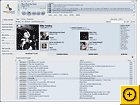
RealPlayer 10 bills itself as a universal player because it's compatible with a wide range of audio file formats. Like Musicmatch Jukebox, it supports downloading, ripping, converting, and file management. It also supports direct file transfers to many MP3 players. The $20 RealPlayer Plus adds support for higher bit rates, the ability to cross-fade your songs (like a professional DJ), and software tools to help you convert your analog records and cassette tapes to digital audio.
Sonique 1.96 isn't as full-featured as the two previous programs. For example, it doesn't allow direct downloads, and you can't use it to copy your music to a blank CD. What it does have is a cool-looking interface and extensive support for alternative skins and visualizations. Skins are interchangeable program interfaces that are often eye-catching. Visualizations are animations that move in time with the music. Some of the Sonique skins look like alien props from a science-fiction movie.
Nullsoft Winamp 5.01 is another highly adaptable MP3 program with a variety of interesting skins and visualizations. The free version includes librarian features and support for Internet radio and TV stations, while the $15 Winamp Pro version adds the ability to rip music from CDs, encode MP3 files, and copy music to a blank CD as fast as 48 times the standard 1X speed (the actual speed depends on the speed of your drive).
Windows Media Player has evolved to become a well-rounded MP3 jukebox program with a full set of features. It may already be on your computer if you purchased a desktop or notebook with Windows XP. The latest version, Windows Media Player 9, can automatically update your playlists and library listings when you add new music files or delete them from your computer. It can also automatically download album information and cover art for your MP3 files.
Whichever MP3 program you choose, your computer will likely become an essential partner with your MP3 player. If your computer's hard drive is large enough, you could rip all your favorite CDs and create dozens of playlists for your MP3 player. The librarian functions are especially important for owners of MP3 players, so carefully consider the software's ability to sort your music files, search your hard drive for compatible files, and send files directly to your player. And don't forget to check the box that shipped with your MP3 player. Hidden in the packing materials may be a jukebox program that's compatible with your device.
|

 You may remember Napster as the quasi-legal music service that was forced to shut down two years ago. It has been reborn as a fully legal pay-to-play site boasting what it refers to as the largest catalog of online music, with more than 500,000 music tracks. Napster 2.0 has a flexible price scheme that can fit a variety of budgets. You can download a single track for 99 cents, purchase an entire album for $10, or stream entire songs (rather than the usual 30-second clips) to your computer for $10 a month. Unfortunately, you can't save the streamed songs. The monthly subscription is more of an expanded preview than a useful method for getting music into your MP3 player.
You may remember Napster as the quasi-legal music service that was forced to shut down two years ago. It has been reborn as a fully legal pay-to-play site boasting what it refers to as the largest catalog of online music, with more than 500,000 music tracks. Napster 2.0 has a flexible price scheme that can fit a variety of budgets. You can download a single track for 99 cents, purchase an entire album for $10, or stream entire songs (rather than the usual 30-second clips) to your computer for $10 a month. Unfortunately, you can't save the streamed songs. The monthly subscription is more of an expanded preview than a useful method for getting music into your MP3 player.